SEO
5 Best Free & Paid Online Backlink Checker Tools
With regard to SEO, much has changed in the last couple of years, but one thing that remains the same is the backlink.Formerly, your site would rank higher based on the number of backlinks you’ve gotten, but in 2019 it’s all about how many quality links you have.
Last year, Google’s Penguin algorithm update killed all the private blog networks and devalued the low-quality links. In this tutorial, I will be discussing some of the best online backlink checker websites you can use to check how many backlinks your website has gotten.
More about backlinks:
5 Ways To Get More Back-Links in Less Time
101 Ways to Get Quality Backlinks To Your Blog
Page Contents
Why you need backlink checker tools:
When any website links to your site or any page of your site from its website, this is called backlinks. Backlinks used to be one of the most important parameters for high page ranking and better keyword ranking. However, with time, Google demoted the priority of backlinks and added more signals to rank a website.Backlinks are usually categorized in two ways: Dofollow backlinks and no follow backlinks.
When we talk about creating backlinks, we usually concentrate on creating dofollow links. Using backlink checker tools, we count how many backlinks we have created for our site. A good number of backlinks helps immensely in improving the page rankand also the Moz rank of our site.
Following are some free online backlink checker tools that will help you to see all the incoming backlinks to your website. You can select any one of these tools based on your requirements. Some of them offer detailed results while others offer only the number of backlinks, but none of them requires registration or sign up that makes the process quick and easy!
Update: SEMRUSH added backlink analytic feature.
Read: 5 Awesome Websites to Check Google Keyword Ranking
Find backlinks to your site with these backlink checker websites:
SEMRUSH: Most popular with multiple features
SEMRUSH is a tool that I have been using for almost two years, and with the new features they are adding, it is becoming a highly robust SEO tool.
Before I discuss the backlink checking feature of SEMRUSH, I must mention that it is not a free tool, but you can use this special link to try SEMRUSH completely free for 14 days. If you find it to be a useful tool, its cost to purchase is $199.
SEMRUSH has an extensive database that is updated daily, allowing you to check accurately your website’s backlink status. Here is a screenshot of their main page, where I’m checking the backlink status of my blog.
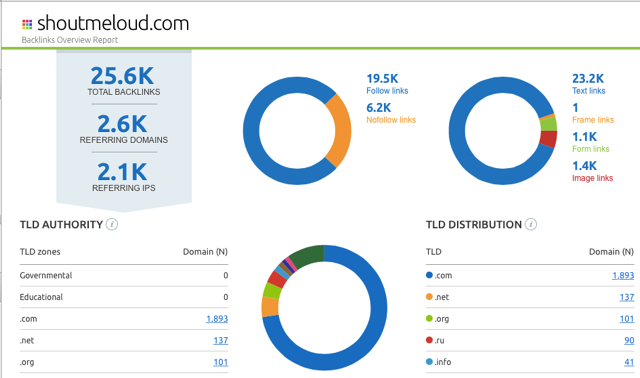
Note how their domain Overview report displays details such as which TLD’s zone is linking you to the most pages. You can also find details about the country from which you are getting most links.
You can use SEMRUSH to check backlinks for your website or your competitor’s website.
They also have a backlink comparison tool that you can use to compare your own domain’s backlinks with others, and get a complete report. Here is one such report:

Overall, SEMRUSH is a tool that you should be using right now as your backlink checker.
Here again is the special link that will allow you to try SEMRUSH for free for 14 days. (You can cancel anytime within the 14-day period, and you will not be charged.)
Try SEMRUSH backlink checker for free
Ahrefs: Recommended for link detox

Ahrefs tools is a recent addition that I find to be worthy of mentioning here. It is a paid backlink checker tool, but if you register for a free account, you can get a complete backlink analysis along with an anchor text analysis of your site.
This tool offers a great deal of detailed related to all of the backlinks to your site, and with time you can see how your site links are increasing or decreasing.
Following the Penguin update, if you are hit with negative SEO, this will be a lifesaving tool for your site, as you can get all the link details along with a percentage breakdown of anchor text pointing to your site.

AHrefs is one of the best backlink checker tools on my list.
Check your Backlink using Ahrefs
OpenLinkProfiler:

OpenLinkProfiler is one of the latest additions to the list of free backlink checker sites. This is a completely free tool that allows you to check the freshest backlinks (and all other backlinks) pointing to your site. You can also export 1000 of the freshest backlinks in .csv format. This tool is probably the best completely free option available for checking links to your site.
BuzzSumo

BuzzSumo is one of my favorite tools for content marketing, and they offer a free version as well as a pro version. The pro version now has an added feature allowing you to check backlinks to your domain or any individual page. You also have the option to export existing links into .csv or Excel format.
Check out BuzzSumo.
Open Site Explorer:
Of all the tools listed in this article, Open Site Explorer is an old one & quite popular. If you want to compare backlinks between two or more domains, Open Site Explorer is worth trying. This tool works best when you have a paid account of SEOMOZ though a free version of this tool is good enough to get you started checking the backlinks of your site and the sites of your competitors.

[ Link ]
OpenLinkProfiler:

Openlinkprofile provides you with different options while checking backlinks for your blog. This free backlink checker tool is brought to you by SEOProfiler. For example, if you need a detailed report or optimization, or if you want to check backlinks for a single page or an entire website, Link Diagnosis allows you to do all of this. It also offers various types of outputs and other features.
[ Link ]
This article has pointed you toward some of the fastest and most trusted backlink checker tools that you can use right now for your blog. I would also suggest that you read the review of SEMRUSH which I shared earlier.
Let me know if you know of any other tools that allow you to check backlinks in the fastest way possible. Remember to share this post with others on Google+ and Twitter!
Find backlinks to your site with these backlink checker websites:
SEMRUSH: Most popular with multiple features
SEMRUSH is a tool that I have been using for almost two years, and with the new features they are adding, it is becoming a highly robust SEO tool.
Before I discuss the backlink checking feature of SEMRUSH, I must mention that it is not a free tool, but you can use this special link to try SEMRUSH completely free for 14 days. If you find it to be a useful tool, its cost to purchase is $199.
SEMRUSH has an extensive database that is updated daily, allowing you to check accurately your website’s backlink status. Here is a screenshot of their main page, where I’m checking the backlink status of my blog.
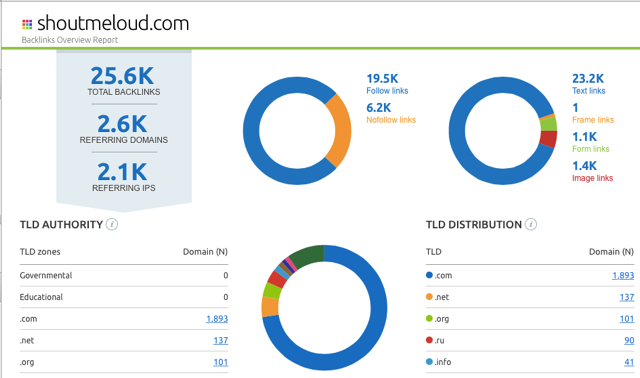
Note how their domain Overview report displays details such as which TLD’s zone is linking you to the most pages. You can also find details about the country from which you are getting most links.
You can use SEMRUSH to check backlinks for your website or your competitor’s website.
They also have a backlink comparison tool that you can use to compare your own domain’s backlinks with others, and get a complete report. Here is one such report:

Overall, SEMRUSH is a tool that you should be using right now as your backlink checker.
Here again is the special link that will allow you to try SEMRUSH for free for 14 days. (You can cancel anytime within the 14-day period, and you will not be charged.)
Try SEMRUSH backlink checker for free
Ahrefs: Recommended for link detox

Ahrefs tools is a recent addition that I find to be worthy of mentioning here. It is a paid backlink checker tool, but if you register for a free account, you can get a complete backlink analysis along with an anchor text analysis of your site.
This tool offers a great deal of detailed related to all of the backlinks to your site, and with time you can see how your site links are increasing or decreasing.
Following the Penguin update, if you are hit with negative SEO, this will be a lifesaving tool for your site, as you can get all the link details along with a percentage breakdown of anchor text pointing to your site.

AHrefs is one of the best backlink checker tools on my list.
Check your Backlink using Ahrefs
OpenLinkProfiler:

OpenLinkProfiler is one of the latest additions to the list of free backlink checker sites. This is a completely free tool that allows you to check the freshest backlinks (and all other backlinks) pointing to your site. You can also export 1000 of the freshest backlinks in .csv format. This tool is probably the best completely free option available for checking links to your site.
BuzzSumo

BuzzSumo is one of my favorite tools for content marketing, and they offer a free version as well as a pro version. The pro version now has an added feature allowing you to check backlinks to your domain or any individual page. You also have the option to export existing links into .csv or Excel format.
Check out BuzzSumo.
Open Site Explorer:
Of all the tools listed in this article, Open Site Explorer is an old one & quite popular. If you want to compare backlinks between two or more domains, Open Site Explorer is worth trying. This tool works best when you have a paid account of SEOMOZ though a free version of this tool is good enough to get you started checking the backlinks of your site and the sites of your competitors.

[ Link ]
OpenLinkProfiler:

Openlinkprofile provides you with different options while checking backlinks for your blog. This free backlink checker tool is brought to you by SEOProfiler. For example, if you need a detailed report or optimization, or if you want to check backlinks for a single page or an entire website, Link Diagnosis allows you to do all of this. It also offers various types of outputs and other features.
[ Link ]
This article has pointed you toward some of the fastest and most trusted backlink checker tools that you can use right now for your blog. I would also suggest that you read the review of SEMRUSH which I shared earlier.
Let me know if you know of any other tools that allow you to check backlinks in the fastest way possible. Remember to share this post with others on Google+ and Twitter!














0 Comments:
Post a Comment