How to Add Author to Blogger Blog
If you are going to run a multi-author blogger blog or if you need to add another administrator to manage your blog/edit your Blogger template, then follow this simple tutorial.
Your blog team members can either be administrators or not. Administrators can edit all posts (not just their own), add and remove team members (and grant admin access), and modify the blog's settings and template. Non-admins can only create and edit their own posts.
1.First login to your Blogger account and go to Settings › Basic.
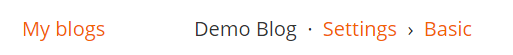
2.Under "Permissions" section, you can see "Blog Authors" setting.
3.Click on "+ Add authors". Enter your new author's email address and click "Invite authors".
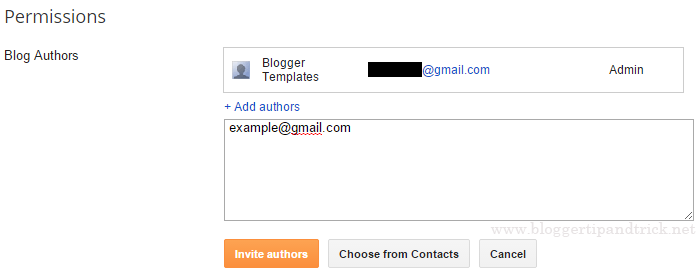
You are done. Now an email will be sent to that author with a link to join into your blog.
Clicking on "Accept invitation" button, he can become an author of your blog.
If you want to change that new user's user role from "Author" to "Admin", again go to Settings › Basic to do that.
















0 Comments:
Post a Comment